top of page

Ձեր միակ լուծումը վերանորոգման համար
Համակարգիչների և Բջջ. Հեռախոսների մասնագիտացված կենտրոն












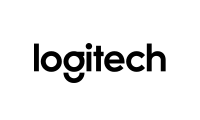













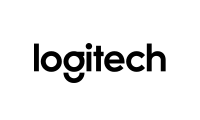

Partners




ՀԱՄԱԿԱՐԳՉԻ ԿԱՄ ՆՈՈՒԹԲՈՒՔԻ ՄԱՔՐՈՒՄ
ԿԱՐԴԱՑԵՔ ՄԻՆՉ ԿԱՆՑՆԵՔ ՄԱՔՐՄԱՆ
Համակարգչի կամ նոութբուքի սպասարկումը պարզապես արտաքին մաքրման գործընթաց չէ։ Ժամանակի ընթացքում ջերմային մածուկը, որը օգնում է ջերմությունը փոխանցել պրոցեսորից (CPU) և գրաֆիկական պրոցեսորից (GPU) դեպի հովացուցիչ, կարող է չորանալ և կորցնել իր արդյունավետությունը։ Ստուգեք և մաքրեք ձեր սարքը յուրաքանչյուր 6-12 ամիսը մեկ։
ՏԱՐԲԵՐԱԿ 1: Հովացուցիչների մաքրում և ջերմային մածուկի փոխարինում ՝ Corsair TM30
Արժեք : 10.000 Դրամ
ՏԱՐԲԵՐԱԿ 2: Հովացուցիչների խորը մաքրում և ջերմային մածուկի փոխարինում՝ Arctic Silver MX4
Արժեք: 15.000 Դրամ
ՏԱՐԲԵՐԱԿ 3: Խորը մաքրում ամբողջական քանդմամբ և ջերմային մածուկի փոխարինում Thermal Grizzly Kryonaut Extreme կամ Thermal Grizzly Conductonaut մոդելներով, ինչպես նաև ջերմային բարձիկների (thermal pads) թարմացում՝ անհրաժեշտության դեպքում։
Արժեք: 20.000 Դրամ
Ինչու է անհրաժեշտ մաքրել ձեր համակարգիչը կամ նոութբուքը
Բարելավված կատարողականություն
Ժամանակի ընթացքում փոշին և աղբը կարող են խցանել ձեր սարքի օդափոխության համակարգը, ինչը հանգեցնում է ծանրաբեռնվածության և արագության նվազման։ Հաճախակի մաքրումը ապահովում է ձեր համակարգչի կամ նոութբուքի աշխատանքի արդյունավետությունը, պահպանելով արագությունն ու ջերմաստիճանը։
Երկարացված ծառայության ժամկետ
Կուտակված կեղտը կարող է հանգեցնել սարքավորման բաղադրիչների ավելի արագ կրիտիկացման։ Սարքը մաքուր պահելով՝ դուք կարող եք կանխել վաղաժամ խնդիրները և երկարացնել նրա ընդհանուր ծառայության ժամկետը, խնայելով գումար նորոգումների կամ փոխարինումների վրա։
Բարելավված օդափոխություն
Մաքուր սարքը ապահովում է լավ օդափոխություն, ինչը կարևոր է օպտիմալ ջերմաստիճանների պահպանման համար։ Դա օգնում է կանխել գերծանրաբեռնվածությունը, որը կարող է հանգեցնել համակարգչի կամ նոութբուքի անսպասելի անջատմանը կամ նույնիսկ մշտական վնասման։
Հիգիենա և առողջություն
Ստեղնաշարը, սենսորները և էկրանները կարող են պահել վիրուսներ և բակտերիաներ, ինչը կարող է առաջացնել առողջական խնդիրներ։ Հաճախակի մաքրումը ոչ միայն պահպանում է ձեր սարքի արտաքին տեսքը, այլև ապահովում է առողջ միջավայր ձեզ և ձեր շրջապատի համար։
Արտաքին տեսքի պահպանություն
Լավ սպասարկված սարքը ավելի պրոֆեսիոնալ տեսք ունի և կարող է ավելի լավ տպավորություն թողնել աշխատանքի կամ կրթական միջավայրում։ Հաճախակի մաքրելով՝ ձեր համակարգիչը կամ նոութբուքը պահեք ինչպես նոր։
Տվյալների պաշտպանություն
Գերծանրաբեռնվածությունը և սարքավորման վնասները կարող են հանգեցնել տվյալների կորուստի։ Սարքը մաքուր պահելով՝ դուք նվազեցնում եք անսպասելի անջատումների կամ անլուծելի խնդիրների ռիսկը, ինչը օգնում է պաշտպանել ձեր ֆայլերն ու տեղեկությունները։
Հաճախակի մաքրելը ձեր համակարգիչը կամ նոութբուքը արդյունավետ միջոց է ապահովելու ձեր տեխնիկայի երկարաժամկետ կըանքը։ Մի սպասեք խնդիրների առաջացմանը՝ սկսեք խնամել ձեր սարքը արդեն այսօր։

ԵՐԱՇԽԻՔ
6 months warranty for all repair services

ԱԽՏՈՐՈՇՈՒՄ
Ձեր սարքի ախտորոշում մինչև 30 րոպեում

ԱՐԱԳ ՍՊԱՍԱՐԿՈՒՄ
Հաճախ հանդիպող վերանորոգումները կատարվում են ժամերի ընթացքում։

ԳՈՐԾԱՐԱՆԱՅԻՆ ՊԱՀԵՍՏԱՄԱՍԵՐ
Միայն երաշխավորված գործարանային պահեստամասեր
bottom of page








